A dieline in the printing and packaging industry is the template for your final product. It is an essential part of the packaging design process.

Dielines show the unfolded, 2D layout of the package and where your design should go, to ensure full coverage and the correct layout of the finished package. This diagram is read by the die-cutting machines to turn your design into the final packaging product.
What Is a Dieline?
A dieline template shows the shape of the 2D layout of your packaging, where the different designs will go, and instructions for how it will be put together. Dielines always include the following information: cutting/trim lines, perforation lines, folding lines, bleeding area, safety lines, and glue tabs.

Dielines are made for various types of product packaging, including boxes and cartons, and even plastic pouches (all of which we offer at Vert).
Why Are Dielines Important?
Dielines are important to ensure the quality of your final product. This crucial step allows you to confirm that your design elements are in the desired places and will work once the design goes from its flattened form to a constructed package. It also ensures that the finished product is made to the exact size, is strong and durable, and fit for purpose.
Before thinking about your dieline, the first step is to consider which type of box or packaging is most appropriate for your product. Then, create a dieline around the packaging type.
Without dieline templates, there would be more room for error and mistakes. This lengthens the time from design to production and adds expense and headaches to correct overlooked problems.
How Dielines Are Used in the Die-Cutting Process
Once the dielines are finalized, they are turned into metal die plates, which are like giant cookie cutters made to your exact specifications. After the packaging material has had the designs printed onto it, the die cutters are used to add the required cuts, dotted perforation lines, and all of the folds.

As these die cutters are created for the exact layout of your custom design, they are physically kept and stored by the packaging company to be used again for future production of the same design, should you require it.
How to Read Dielines
Dielines are the blueprints for your packaging designs, so they include mathematically described lines that give specific instructions. These lines show where to cut, fold, and glue, and where the bleed area and safety margins are for the printed design.

Specific labeling, lines, colors, and terminology may change between manufacturers and software programs, but the core elements of dielines remain consistent throughout the industry.
- Cutting line (solid black line): shows where the packaging will be cut
- Crease line (solid red line): shows where the packaging will be folded
- Bleed area (solid green line): an additional area where the design will be printed, past the cut line, to ensure that there will be no blank, unprinted strips if the cutting is slightly off
- Safety margin (dotted green line): an area slightly inside the cut lines to denote where the cuts may also happen, so no important design elements should extend into the safety margin, to avoid being cut off
- Perforation lines (dotted black lines): show where perforations will be cut
- Glue area (green crisscross section): shows which sections of the packaging will be glued and therefore not visible
How to Make a Dieline
Dielines are created with specific software that talks to the die-cutting machine. A program such as ArtiosCAD is generally used in the printing industry.
This design tool creates dielines and shows you what the final 3D product will look like. It also takes into account the thickness, weight, and type of material that is being used, and calculates how well the design is able to be constructed and hold the weight of the product.
Your manufacturer or packaging designers will use a software program that comes with these capabilities. There is no need for you to create your own dieline to show the packaging designer. An understanding of the considerations and how to read a dieline is still helpful to ensure good collaboration and the best product outcomes.
If you're a beginner wanting to make your own dieline, a program such as Pacdora comes with a large library of templates to help you get started on your own mock-up.
Requirements for Creating Dielines
Dielines need to convey certain information and also need to be compatible with the programs that speak with the die-cutting machines. The requirements include the following:
- Create the packaging structure in ArtiosCAD and use Adobe Illustrator (Ai) for the artwork.
- Use standard color CMYK for printing.
- Define the flat layout and size.
- Include dieline markers.
- Save in an editable format such as PDF, Ai, or EPS.
Pre-Printing Dieline Checklist
Make sure you've covered all of these points before signing off on the final draft of the dieline and beginning production:
- Keep designs and folds simple to manage costs.
- Make sure hidden or inverted panels have patterns or solid colors, not important information or logos.
- Double-check every measurement, with tolerances for panels that overlap, to ensure they lie flat.
- Make sure your cut and fold lines suit the thickness of your material (corrugated vs kraft paper).
- Lay out the design in the most efficient manner on the sheets to minimize waste.
- Make sure you've extended colors and images up to the bleed line and kept all important information within the safety lines.
- Consider resolution. Leading printer companies recommend 300 DPI for small-sized designs to ensure sharpness and clarity on the final print.
- Ensure your artwork layer is separate from your dieline layer in your software program. Otherwise, the dieline will also be printed.
The Final Cut
Dielines are the 2D templates that make your packaging designs work for both printed graphics and box or pouch creation. These blueprints play a vital role in the design process and allow you to ensure the finished product will succeed before manufacturing begins.

Once you've settled on your chosen packaging type for your product, the next step is to think about how your printed graphics and information will work on the flattened form. Remember all the crucial line components, including bleed requirements, and keep important artwork away from the cut lines.
Dielines are the difference between a product with design issues and a result that sings quality. Work with your packaging provider to create a dieline that works seamlessly and elevates your brand.

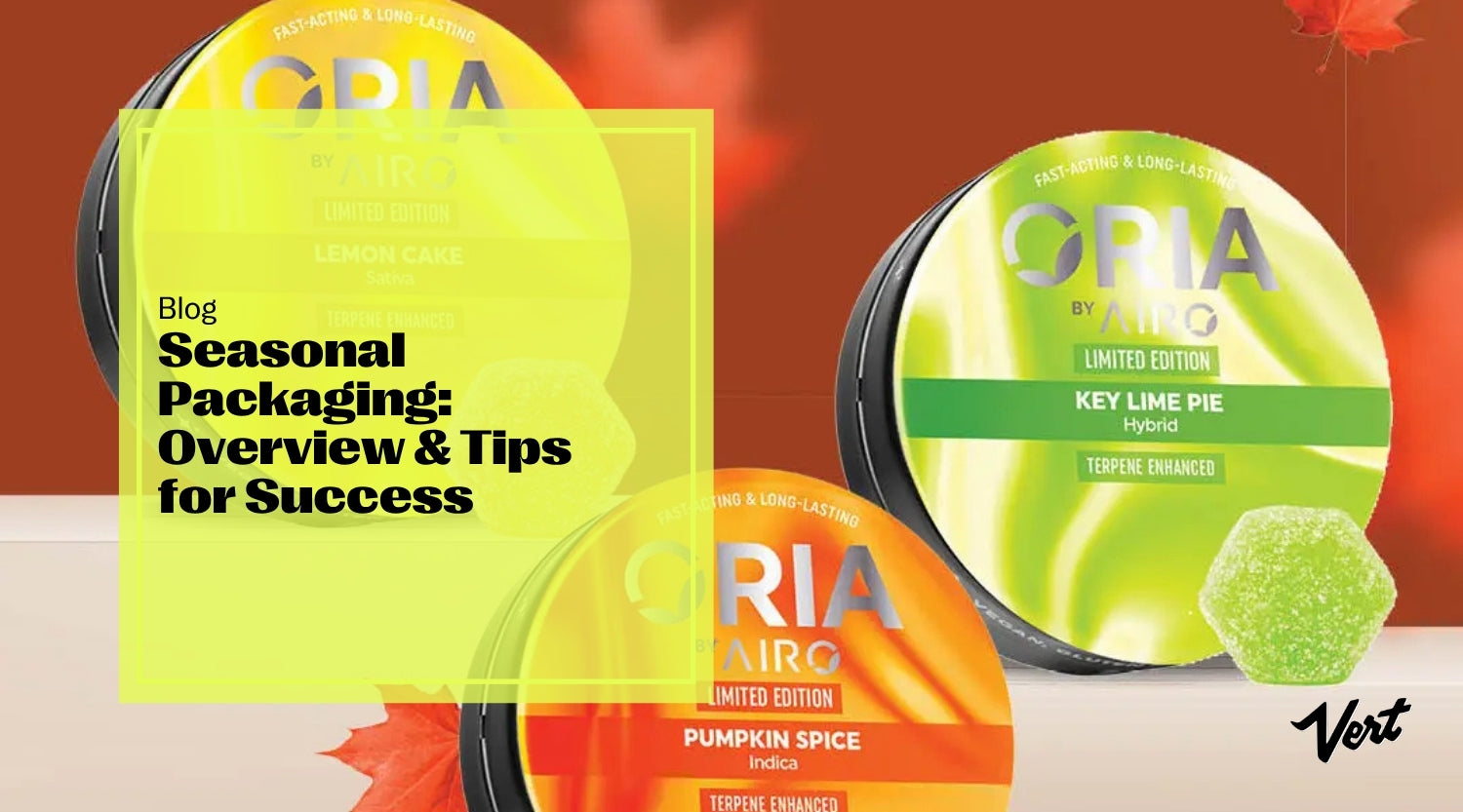

Leave a comment
This site is protected by hCaptcha and the hCaptcha Privacy Policy and Terms of Service apply.